Droidcon London 2017
A little late but here is my write up on Droidcon London 2017!
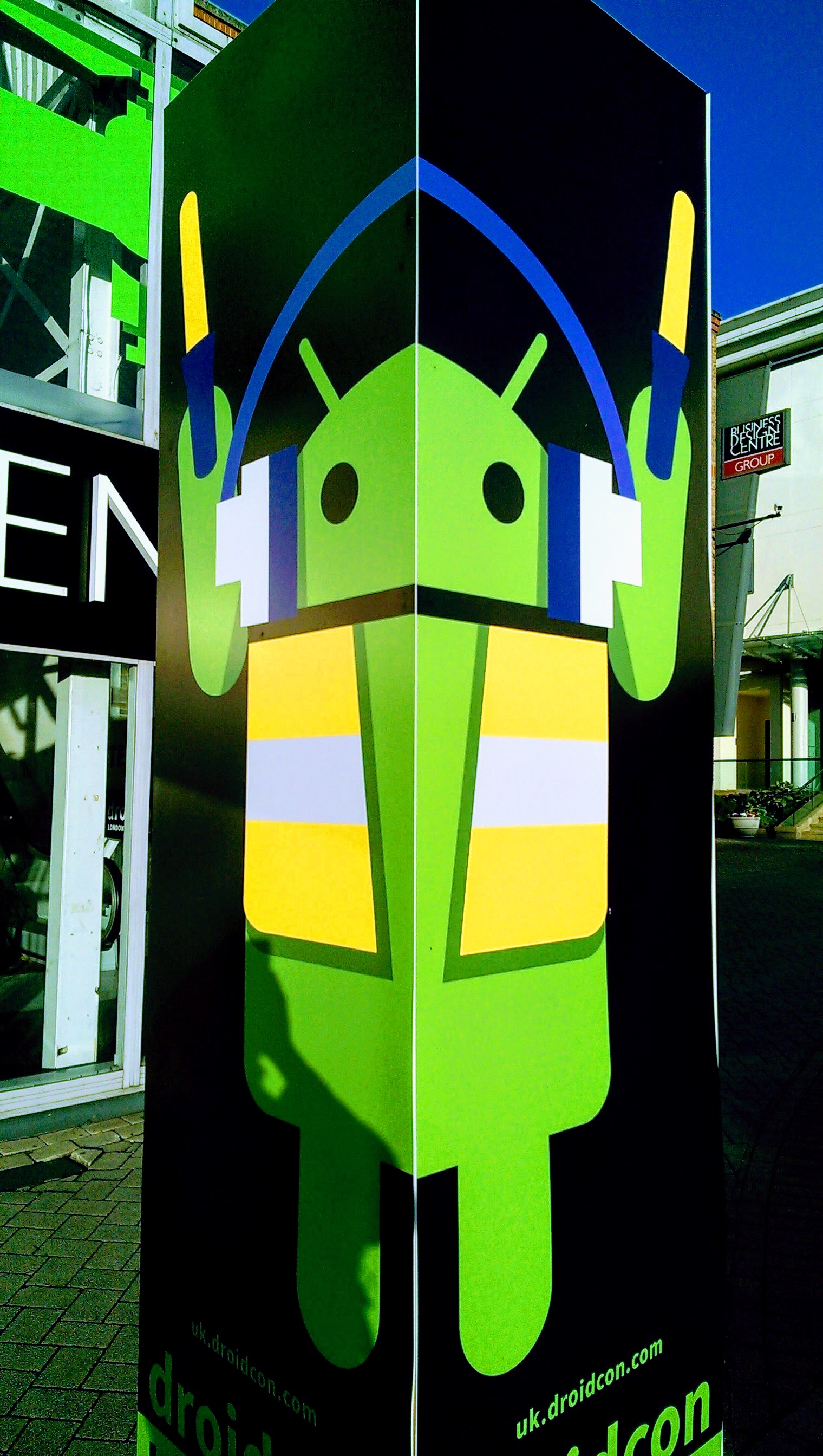
Droidcon is an annual Android developer conference that is held around the world. At the end of October London played host. This was a special Droidcon for me as it was my first work related conference I had been to and I enjoyed every moment of it. My only regret is that I wish I had gone to more of these earlier on in my career. I would even go as far to say that I should have paid for it out of my own pocket and used holiday time to attend. The amount I was exposed to in terms of how build Android applications and the community was incredible. Oh well, c’est la vie!
Android: A Retrospective - Chet Haase & Romain Guy
The opening day’s keynote was given by Android framework team members Chet and Romain. If you’ve ever heard the Android Developer’s Backstage podcast or watched Google IO you’ll be familiar with them.
The talk focussed on a high level overview of how Android has changed over the years from way back in 2007 when it was still a secret project to the present day. Over the years the team faced some interesting challenges working with limited hardware and increasing expectations of end users. An interesting fact was that screen real estate of the very first Android phone would be equivalent to that of an icon on today’s hardware. This is because phone screen sizes and pixel densities have increased so much!
Commonly Overlooked Areas Of Security - Clive Lee
Following on from the keynote the rest of the day focussed on elected sessions. The first of which was a talk by Clive Lee who is an Android Developer at Ovia Health.
This talk reminded me that whilst there are some great tools for helping with security in your app they aren’t to be taken for granted. Always double check what logs you may be leaving around even in release versions of your app.
Another aspect he touched on was the cost of hiding secret keys in your application. Clive took us on a deep dive of how you can often hide secret strings by using the NDK but if you are going to go down that route realise that it comes with a hefty development cost. Consider if there are other ways of securing your application first. If available encrypt information using the secure keystore on the device.
Android Internals For Developers - Effie Barak
Effie is a Senior Android Developer at Pintrest. Her talk was on a subject that I had long neglected and was glad that I attended. What the hell are all those references in stacktraces!!!
Effie spoke about what makes Android from the ground up. From the Linux kernel to the additions that the Android team have made to the kernel (wakelocks, OOM killer) to the start up scripts to just what the heck that Zygote thing is.
- Init - every time the OS starts, this wakes up all other processes.
- Zygote - base process for all other application processes, ready made VM (of sorts) to run apps, gives us the app sandbox.
- Android apps get a different UID - this is different to Linux and helps with security.
- Binder IPC - delivers messages between processes, this is how Android apps actually talk to each other.
- System Server - for of the Zygote, also started by Init, includes everything Android specific (Window Manager, Package Manager, Activity Manager)
This was probably the most technical talk that I attended. Mostly because I took these concepts for granted in the past. They just worked so I was unfamiliar with them before I attended the talk. But highly enjoyable talk nonetheless!
From View To Pixel - Britt Barak
The next talk was a very interesting talk on how Android draws things on the screen that we can interact with by Britt Barak. Some definitions / explanations of commonly heard terms in Android graphics
- Rasterisation - the process that turns an object into a pixel so that it can be displayed.
- CPU –> Display List –> OpenGL –> GPU
- GPU - can buffer frames if the result may produce tearing, this is known as VSync.
- Choreography - ensures that each step in the process happens in order and only up to once.
- Measure - obtain view size, including descendants, maybe called more than once, depends if an animation has yet to complete.
- Layout - set position of view, including children, could happen more than once (nested relative layouts), aim to minimise layout passes
This was the first talk of the conference where I heard the term Overdraw. This is when a pixel has been drawn more than once in a given frame. Typically this happens if you draw background objects that are then going to be obscured by another object. This has the effect of wasting GPU time and starts to become a performance issue if left unchecked. I began to hear this term more and more over the course of the conference, so it must be important….. right? Anyway, there are many tools that we have in Android to detect such issues - GPU Overdraw Tool, GPU Profiling Tool, GPU Monitor.
Doo z z z z z e - Ralf Wondratschek
Next up was a talk by Ralf Wondratschek, Android Developer at Evernote, on understanding the power saving features of Android Doze and how it affects your application.
In Android M a power saving mode was introduced called Doze which detected whether the device was being used or at rest and shut down non essential components such as network access allowing for maintenance windows where the device would wake up and send messages in batch. This was later improved in Android N and further restrictions on what power draining features an app could utilise were introduced in Android O.
In the past developers could schedule jobs to run using a variety of different methods depending on what API you were targeting. Alarm Manager, Job Scheduler, GCM Network Manager, Job Intent Service. This allows the app to do work during these maintenance windows if the device is in Doze mode. As you can see deciding which one to use is a non trivial task. Further to this, Ralf explained, that some of the implementations were quite buggy and had quirks of their own.
Enter Android-Job. This is a library built at Evernote that provides an easy API to deal with the intricacies of scheduling jobs in Android across different API levels. This is something that is really promising and that I want to try out at some point. I just need to find an excuse to build something that requires this functionality!
Revolutionary Features In Gradle 4.0 - Etienne Studer
Etienne is the head of Product Tooling at Gradle. His talk highlights some of the new features in Gradle 4.0. Since attending the talk I have upgrading Android Studio and along with it the Android Gradle Plugin and Gradle itself. I didn’t quite believe the speed improvements but they are a huge leap forward.
One of the features I would like to start using and take advantage of is the local and remote build caches. As Etienne explained it, if you are working in a team and one of your colleages builds a module in the code base, not only can Gradle now cache the build output such that if the source doesn’t change the build output can be reused but it can even now share the build output across the network. So every time you build your project, you are actually helping to build the project on your colleague’s machine too!
Managing Your Career - Jose Nieto
The first of two short fifteen minute lighten talks, Jose spoke about how his positive attitude and determination got him where he is today. He spoke about the opportunity cost that faces us daily and how we as developers need to be aware of that and make sensible decisions that could very well shape our careers. He explained how when he arrived in the UK he had next to no experience but he got his foot in the door and built from there. He even self funded his first visit to Droidcon and has gone from strength to strength ever since.
Three Key Lessons When Migrating To Constraint Layout - Connie Reinholdsson
I’ve started to use Constraint Layout in my code exclusively as I find it very powerful and a more natural way of expressing layouts. Having said that, the learning curve was quite steep initially. Connie shared her experiences of the same thing and some tips on how she used image recognition software to compare the output of a layout written in Constraint Layout to that written the traditional way. A different but useful way of approaching Constraint Layout that I had not considered when I started.
Tips For Library Developers - Lisa Wray
This talk focussed on what it takes to be a successful library developer. I had not thought about ever becoming a library developer but Lisa’s talk opened my mind to simply producing a library that has small but focussed and reusable utility. It doesn’t need to be another Retrofit!
- Building a library to help yourself can also help others if you publish it.
- Maintain a single use case for the library.
- Make it simple to import / install.
- Pick sensible defaults if it is highly configurable.
- Favour delegation / composition over inheritance.
- Politely refuse feature requests that go against the core use case of the library.
- Use your own library!
- Version your library honestly. If it is in alpha….. say so.

Developers Are Users Too - Florina Montenscu
Kicking off day two was a talk by Android Developer Advocate Florina Muntenescu. Developers can also be users and this should be kept in mind when developing apps and even APIs. She spoke of the applying UX heuristics to API design.
- Keep the user informed - show system state and appropriate feedback.
- Match between system and real world - naming should match API users’ expectations.
- User control and freedom - revert / undo operations.
- Consistency and standards - consistent naming and patterns, consistent parameter ordering, avoid multiple parameters of the same type (use an object instead), avoid greater than four method parameters, return value adds complexity.
- Error prevention - guide users with default values.
- Recognition rather than recall - use clear and understandable names.
- Flexibility & efficiency of use - allow different ways to do the same thing for advanced use cases, avoid helper or utility classes.
- Aesthetic & minimal design - do not expose API logic, do not make the user do what the API could do for them.
- Help users diagnose, recognise, and recover from errors - fail fast, exceptions should only be for exceptional circumstances.
- Help & documentation - API should be self documenting, example code should be exemplary.
All of the above lessons are valuable not just to API developers but for User Interaction too. The last lesson was: above all else do not be dogmatic!
Testing Android Apps Based On Dagger And RxJava - Fabio Collini
Fabio spoke about how to efficiently test Android apps. A lot of the what makes testing easy on Android is how you define your architecture for the UI (MVP, MVVM, etc) and how you inject dependencies. Dagger helps you do just that and can be use to great effect in tests cases to remove hard to mock or flaky dependencies.
Also keep in mind that there is more than one kind of test that you can run in Android. Unit testing directly on the JVM, Integration tests, UI tests, and E2E tests. The trade off is complexity and speed but the benefit is more realistic test scenarios.
Espresso is a library for Android that can help you with UI tests and above but there are some gotchas that come with its use. The biggest seems to be with idling resources and asynchronous code. RxJava can help here by offering different schedulers to use such as the TestScheduler. Taking this all together the lessons are that whilst testing is hard it is getting better. Advances in tooling and libraries are landing continuously so if you haven’t got into testing whilst you develop you should start now!
Making Dogfood Builds Testable And Fun - Eric Cochran
I’m not sure I fully learned what dogfood builds are from Eric Cochran’s talk but his views on making internal builds more useful were very interesting.
One of the tools he highlighted was a library called Telescope that allows developers to add easy bug capturing functionality for manual testers. An example he used was to allow automatic screenshots and upload to Jira directly from the device. Now that is interesting!
How To Bring A Product To Reality In A Few Days: Design-Dev Cooperation And Fast Android Prototyping - Juhani Lehtimaki & Pierluigi Rufo
Juhani and Pierluigi are a successful developer and designer team that shared their insights on how to get the best out of this relationship.
They started by explaining that there is always going to trouble if there is no will to change a design based on learning about it. If the phrase it is signed off sends chills down your spine, then it should. They were also both passionate about the fact that the relationship should never be one sided. If your designer is not willing to compromise
- end it. If your developer is not willing to compromise - end it. Cut your losses sooner rather than later, for everyone’s benefit.
The lessons they found that were common amongst their successful projects were:
- Start from the user’s point of view.
- Validate early using prototypes.
- Use existing design patterns, and platform guidance.
- Teach the design team to code layouts themselves.
- Work early with each other.
- Feedback tightly.
- Make sure everyone sees progress, not just yourself.
- Structure & behaviour first, styles second.
- Customisation costs money.
- Use the correct tools for rapid feedback: Sketch -> Zeplin.
When You App Is Asleep - Britt Barak
Another talk by Britt, this time on how to manage your app’s downtime.

User’s typically do not use your app for a long time. This means we need to be relevant to the user even when they are not looking directly at our app. Provide timely and relevant notifications, but do not overwhelm the user.
Notifications are getting richer and richer each Android iteration. API 16 gave us styling, API 19 gave us actions, API 21 gave us Media controls, API24 gave us Reply ability, and so on. However, do not be annoying. In API 26 you can timeout notifications that are no longer relevant.
Using notifications correctly can enhance your user’s experience even when they are not using your app. Use them wisely.
Sinking Your Teeth Into bytecode - Jake Wharton
The final keynote for the conference was given by Android luminary Jake Wharton. I’m a big fan of Jake, his libraries, and his talks. However I can not do justice trying to paraphrase one of his talks. I think I did better than usual in that I understood up until 20 minutes in this time!

Anyway, here is his talk for you to enjoy!