First post of the decade!
Wow! First post of the decade, blah blah blah blah how cool etc etc.
Right now this is mostly for my amusement but may be useful to someone else too.
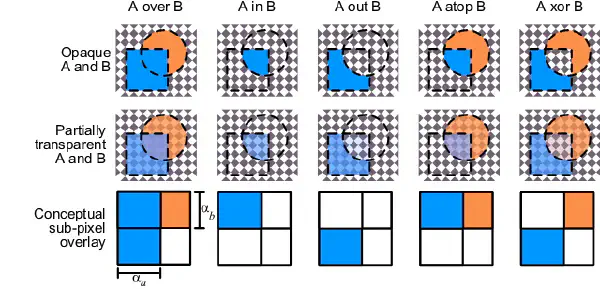
Dow to enable compositing in Ubuntu if your graphics card sucks or you don’t want to install Compiz:
Activate the metacity compositing:
- Press alt+f2, type gconf-editor, press enter.
- On the left open Apps -> Metacity -> General, tick the compositing_manager checkbox.
This tip was stolen from here and updated for the latest release of Ubuntu.
Since my last post I have been mostly bug hunting for the latest bugs on the up and coming Ubuntu release lucid lynx.
My first impressions were, “Wow!” It really was a big improvement for me. This was the first clean install I did since Hardy all those two years ago and it really helped since it sorted out a lot of the problems I think were left over from me messing around with my other releases whilst I was using them.
12 second boot up time. I like that the most.
Then I started to mess about with it and install some patches that weren’t even meant for alpha release and it got me into a bit of a bother. You could say that it destroyed my computer? Thankfully i am fluent enough in Linux to not need the visual GUI that much and thankfully Firefox still works so I can watch Hollyoaks with a broken desktop!
I’ve also been visiting the OMG! Ubuntu blog which partly kicked off the destruction of my Ubuntu and partly showed me some wonderful stuff that you can do with an Open Source system.
For the record, I installed the latest gtk package that was meant to be unstable but provide client side alpha rendering. I don’t know what that means so much but I was interested to see if I could achieve a desktop with the zing that was shown in this post.
I’ll continue to bug hunt and get more involved in the release of a major operating system. It is actually quite fun and involves not a lot of effort, which is nice.